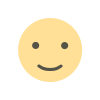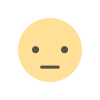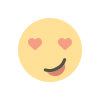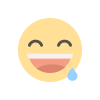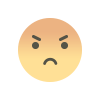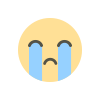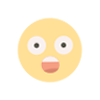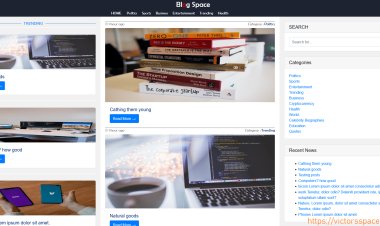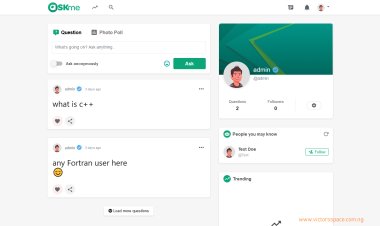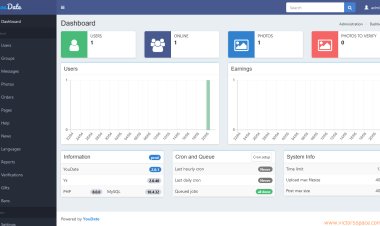How to create a cryptocurrency buy and sell website using php and mysql for free
How to create a cryptocurrency buy and sell website with source code in PHP. Complete cryptocurrency buy and sell platform script. Follow the guidelines in the article below and also watch the video provided in this article to understand more. A localhost server (xampp) is needed to run this project.

Table of content
- About the complete cryptocurrency buy and sell platform script with source code in php.
- Features of the complete cryptocurrency buy and sell platform script with source code in php.
- Script files
- Requirements
- Steps to run this script (installation)
- Video tutorial
- Creating a database
- After creating a database
- Screenshots
About the complete cryptocurrency buy and sell platform script with source code in php
This project complete cryptocurrency buy and sell platform script with source code in php is a powerful cryptocurrency buy and sell content management system where registered users can buy and sell their crypto coins. This project comes has a powerful admin panel for administrators to manage all website activities, website settings, users, website designs and other website features. You don’t need any knowledge in coding as websites can be customized in the admin panel. This project has a very beautiful responsive design.
This project has a live exchanger to exchange coins, in the exchange; you can see all coin prizes, chart view, trading history, live chat, etc. See the features listed below.
Features of the complete cryptocurrency buy and sell platform script with source code in php.
Admin Panel Features
- Dashboard: This page displays the website statistics like total users, crypto exchange market, total trade, fees, buy and sell amount, site graph which shows the graphical representation of deposits, withdrawal, transfer, buy and sell, user growth, etc.
- Finance: the section has so many features which are: See pending withdrawal, pending deposits, deposits and withdrawal list in table format with search features. It also has features to credit the users.
- The admin can see and manage all users open orders, view all trade history.
- Exchanger: This system allows the admin to add trading coin pairs, new crypto coins. From this page, you can add, delete and edit any coin of your choice.
- Manage Users: From this page, you can view all users, edit the user, delete the user, verify the user, create a new user and add user to the subscriber list.
- App Settings.
- Change favicon.
- Change logo.
- Change language.
- Change address.
- Choose website direction.
- Manage Footer Text.
- Google Captcha: add and update site and secret key.
- Set Transaction fees.
- Transaction setup.
- Setup Email gateway.
- Setup SMS gateway.
- Setup SMS Gateway.
- Email and SMS template.
- Email and SMS settings.
- Language settings.
- Payment gateway settings: Here you can add payment gateways, and see other added payment gateways.
- Affiliate Setup.
- API settings.
- Create another admin and manage list of all created admin.
- Change website theme.
- Edit Page content, social links, ads, category, news, and social links.
- Add Add-ons and auto update.
User/ visitor side
- user dashboard.
- Access Exchanger.
- Manage User profile.
- Referral system.
- Deposit and withdrawal methods.
- Security.
- Change site language.
- Support page.
- Open tickets.
- Earn commissions.
- Login/registration system.
- SEO optimized.
- Social media handle.
- Contact page.
- Open orders.
- View trade history.
- Open or close orders.
- View coin prices.
- Bank and payout setup.
- Live trading bot.
- And other advanced features.
Script Files
- PHP
- Database – MYSQL
- More…
Server Requirements
- Tested on PHP 7.3.26
Steps to run this script (installation)
A localhost server (XAMPP) should already be installed in your pc before proceeding with the steps below.
Xampp
Video Demonstration
(Watch the video below for a smooth installation)
- Click on the download button below this article
- Extract the code.
- Paste the extracted folder in C:/xampp/htdocs
- Run your XAMPP control panel and start Apache and MySql.
Creating a database
- Open any browser.
- Go to this URL “http://localhost/phpmyadmin/”.
- Click on New.
- Enter any name of your choice then click on create.
After creating a database (installing)
- Open a new tab on your browser and go to the path. E.g. “http://localhost/[folder name]".
- Then click on next step.
- All the extensions must be present before the next step.
- Fill in the installation information and continue.
Screenshots

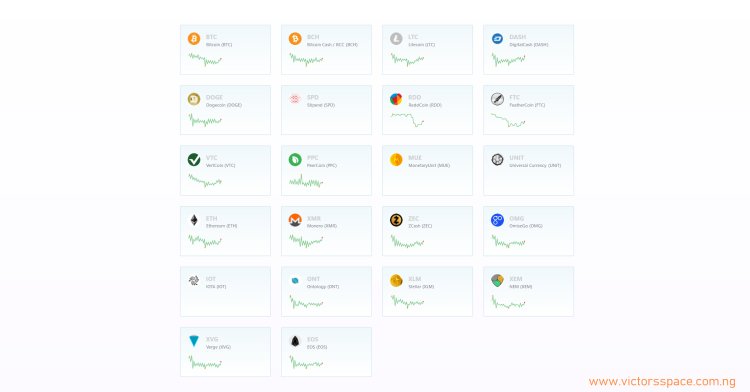
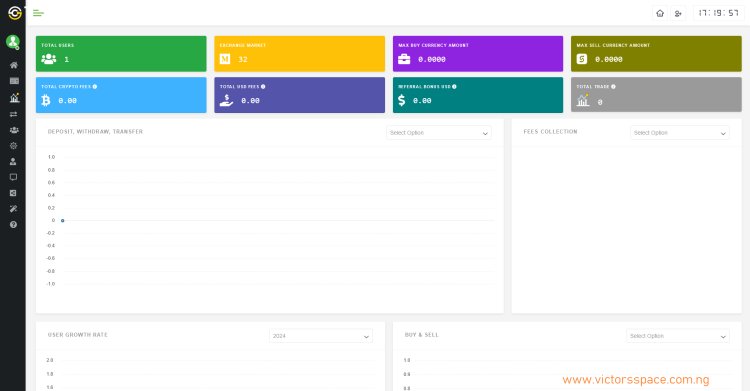
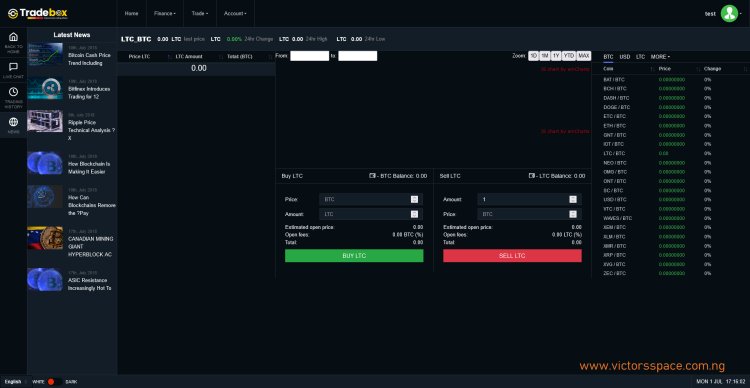
ZIP PASSWORD IN VIDEO