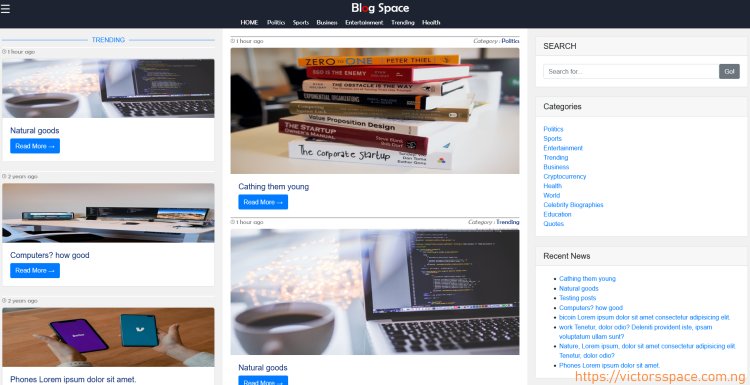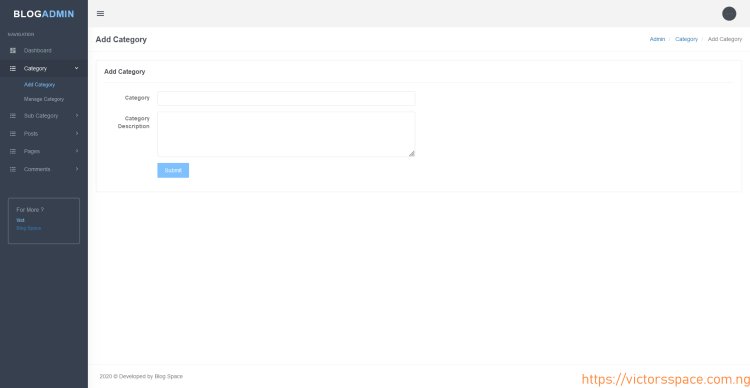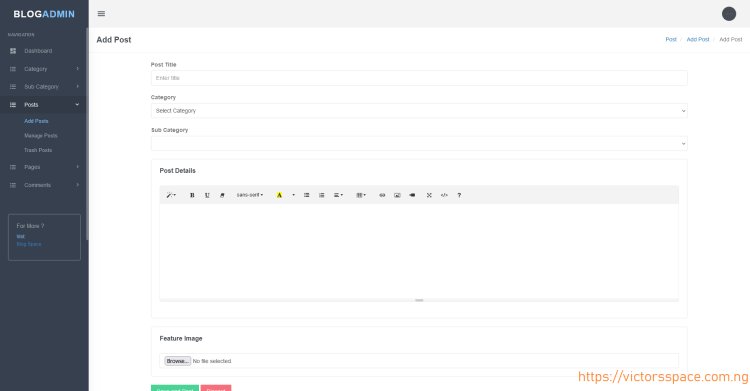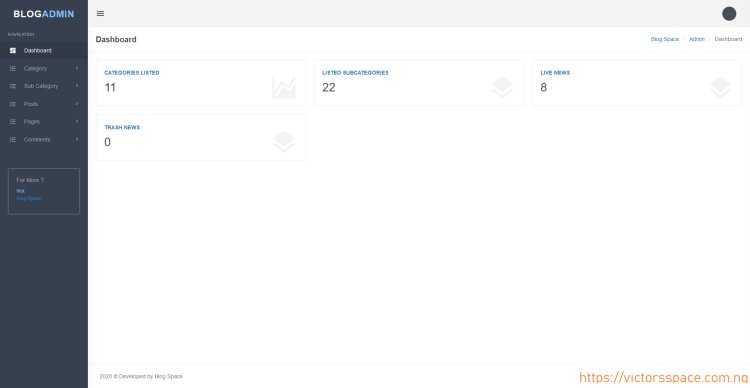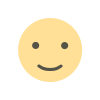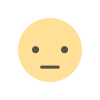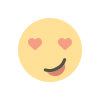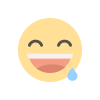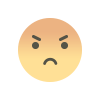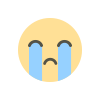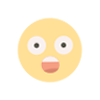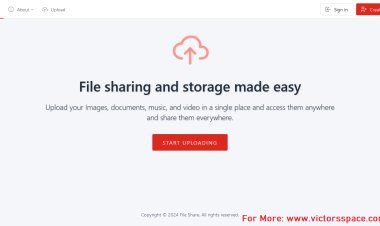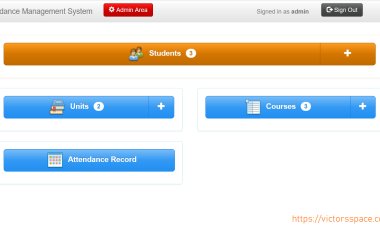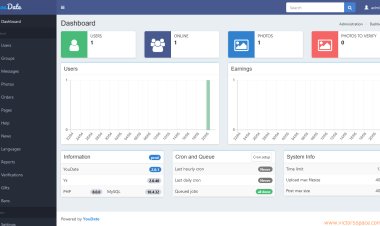How to create a blog website using php and mysql database
How to create an online blog or news website using PHP and MySQL database. Follow the guidelines in the article below. A localhost server (xampp) is needed to run this project.
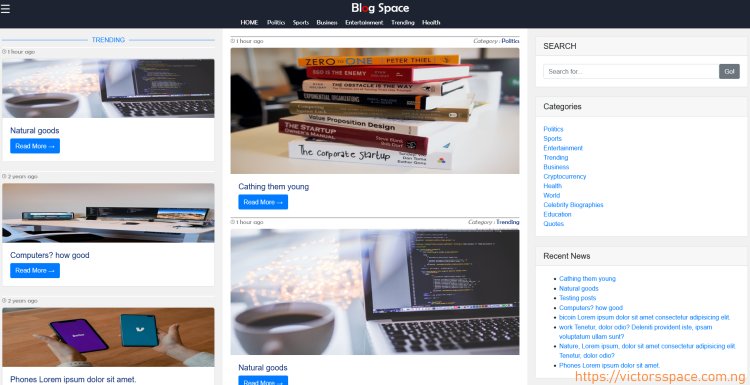
Table of content
- About the blog website script with source code in php.
- Features of the blog website script with source code in php.
- Requirements
- Script files
- Steps to run this script (installation)
- Screenshots
About the blog website script with source code in php
This project is a blog platform script which is written in PHP and uses MYSQL database and can be used to create an online blogging or news sharing website. The project is responsive and has a very good design. Administrator of the platform can add posts from the admin panel and it will be shown on the website homepage. This platform also has a comment system. This blog script has so many features which are listed below.
Features of the blog website script with source code in php.
Admin Panel Features
- Dashboard: gives you the total news or blog posts, total category, trash, etc.
- Add Category.
- Manage already added category (Edit or Delete).
- Add Sub category.
- Manage already added sub category (Edit or Delete).
- Add posts.
- Discard posts.
- Posts featured image.
- Manage posts.
- Update required pages like about, terms page, contact us, privacy, etc.
- Change Password.
- View comments, both pending and approved.
- Delete comment.
- And other settings.
User/ student side
- Read blog posts.
- Search for news
- Post category
- Recent news.
- Live currency chart.
- Scroll to top feature.
- Language translate feature.
- Mobile responsive.
- Write guest post.
- Search system.
- Contact system
Server Requirements
- PHP 5.6 upwards
- XAMPP or hosting plan
Script Files
- PHP
- Database – MYSQL
- Readme file.
Steps to run this script (installation)
A localhost server (XAMPP) should already be installed in your pc before proceeding with the steps below.
Video Demonstration
watch this video for easy use.
Xampp
- Click on the download button below this article
- Extract the code.
- Paste the extracted folder in C:/xampp/htdoc.
- Run your XAMPP control panel and start Apache and MySql.
- Open any browser.
- Go to this URL “http://localhost/phpmyadmin/”.
- Click on New at the left.
- Enter “blog”then click on create.
- Click the import tab on tab menu.
- Click on browse button and select the file name “blog.sql” found in the database folder we extracted earlier and click on Go.
- Open a new tab on your browser and go to the path. E.g. “http://localhost/[folder name]
- The home page will be displayed, login and continue.
- For admin login visit “http://localhost/blog/admin” and login.
- Read the README file for the admin login details.
ZIP PASSWORD : watch video
Screenshots