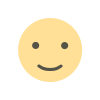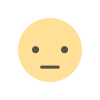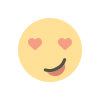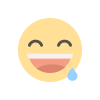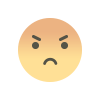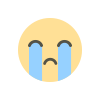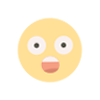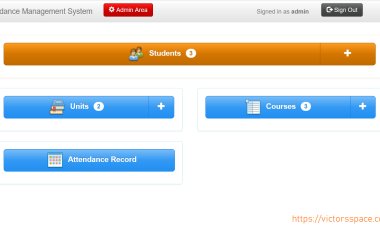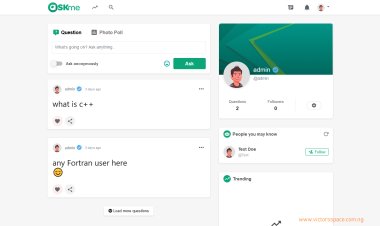How to create a website like quora with PHP
How to build a question and answer website like Quora with PHP and MySQL database. This is a free question and answer website script. A localhost server is required to do this. i.e Xampp
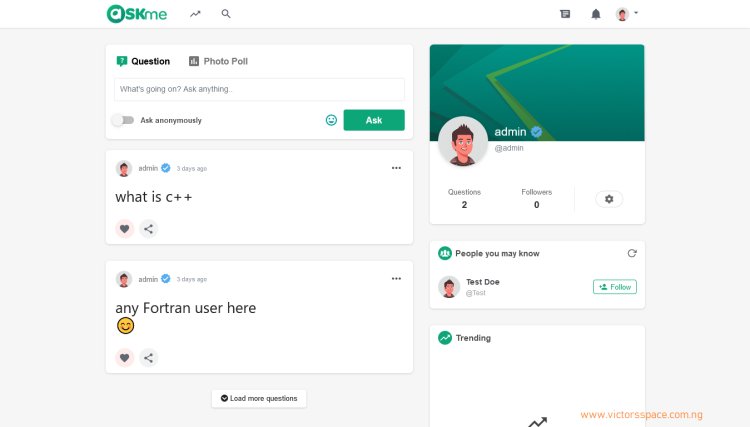
Table of content
- About the question and answer website script
- Features of the complete question and answer website script.
- Script Info
- Requirement
- Step by step to run the script (installation)
- Screenshots
About the question and answer website script
This question and answer website script is a php script which can be used to create a question and answer website like quora. This php script is a content management system (CMS) which has a powerful admin panel for the admin to manage and control every activity of the website. Administrator can customize the website from admin panel.
Using this script, users or any visitor can ask questions, answer questions and do other things related to the website. This platform has a section for trending questions, trending tags, and section for people you may know. It also has a search system for anybody to search anything in the website like users, tags, questions, trending things, etc. Each user has its own dashboard and profile. This script is very fast in loading, responsive, has a good modern design. Some Major features of this Script are listed below.
Features of the question and answer website script.
Admin Panel
- Dashboard: This page shows the website statistics like total questions, total answers, total reply’s, total shares, active user, etc. It also shows the bar chart of users.
- Users: In this page, the admin can see all registered users on the site alongside their user ID and username. You can also delete and edit any registered user.
- Manage reports: here you can manage all reports made by users and take actions immediately.
- Manage verification requests: here you can manage (take action on) verification requests made by users who want to be verified.
- Email (SMTP) and SMS Settings: Here you can change your website email and SMS settings like the SMTP server settings for email, and twilio for SMS.
- Questions: This page shows the admin the entire question asked by users of the site, how many answers, shares, etc. the admin can also delete a question.
- Payment settings: In this page you can enable or disable advertisement mode, switch to preferred currency, set payment gateways like PayPal, local bank account, stripe.
- Language settings: This admin page allows you to mange languages; add a new language, delete or edit each language with its slug.
- Answers: Manage all the answer to any question given by the users of your site. You will also see the replies to those answers, share, etc. the admin can also edit or delete an answer.
- Account: Edit admin profile like admin name, email and also change password.
- Advertisement: here you can manage your website user ads, your placed ads, and website earnings.
- Website settings: This page allows the admin to change the website name, title, description, email, keywords, enable and set-up Recaptcha, upload settings, censored words, etc.
- Change site design: Change website logo, favicon, enable either light or dark mode.
- Manage website pages: Here you can modify website pages like about us, privacy policy, terms etc.
- Social login settings page
- Enable cloud storage or backup your website database to another server
- Two factor authentication
- Backup database
- Ban user.
- Enable registration mode
- Create sitemap
- Manage bank receipts.
- Set auto follow
- Send mass notification
User side features
- User own dashboard and profile
- Add questions
- Answer questions
- Reply answers
- Ask anonymous questions
- Ask anonymous questions
- Verification system
- Notification system
- Use of emoji
- Login and registration system
- Voice messages
- See trending questions
- Verification system
- Notification system
- Use of emoji
- Login and registration system
- Voice messages
- See trending questions
- Create polls
- Create adverts
- Message system
- Share answers
- Add your social handles to your profile
- Search system
- Like answers
- Light and dark mode
- User profile settings
Script Info
- Written in - PHP
- Database – MYSQL
- Script Documentation
Requirements
Almost all servers already have them installed.
- PHP 5.5 +
- cURL enabled
- MYSQLi Extension
- GD library
- ZIP
- Config.php should be writable
- Mbstring
- Allow_url_fopen
Step by step to run the script (installation)
A server is required in other to run this script, e.g. XAMPP or you have purchased a live hosting plan.
Video Demonstration
Watch Video to run script easily
For xampp
(You need to watch the video below for a better installation)
- Scroll down and click the download the download button.
- After Downloading, Extract the source code in your pc.
- Copy the folder you extracted and paste it in C:/xampp/htdocs
- Open your XAMPP control panel and start Apache and MySql.
Creating a database
- Go to your browser.
- On your browse, go to this path “http://localhost/phpmyadmin/”
- Click on New on the left side of the screen.
- Create a database with any name or use “quora_db” and click on create.
After creating a database
- Open a new tab on your browser and go to the path. E.g. “http://localhost/quora”
- Agree to terms and click on next,
- Click on next again if all requirements are installed
- Fill the form you will see, like
- database name - quora_db
- username – root
- password – (leave empty or put your XAMPP password)
- database host – localhost
- System name – (preferred name)
- Admin name
- Admin email
- Then Put any password of your choice
13. Click on install (installation takes time)
For live servers
Creating a database
- Scroll down and click on download
- Then Extract the file
- Copy the files you extracted.
- Login to your Cpanel from your hosting platform.
- Go to your control Panel menu and Click MySQL Databases
- You create a new Database.
- Then Add a New User.
- Then you Add User To Database
- Set User Permissions
After creating a database
- Go to your Cpanel, then go to file manager.
- Open Public_html and upload the files or paste the file we copied after extraction.
Screenshots
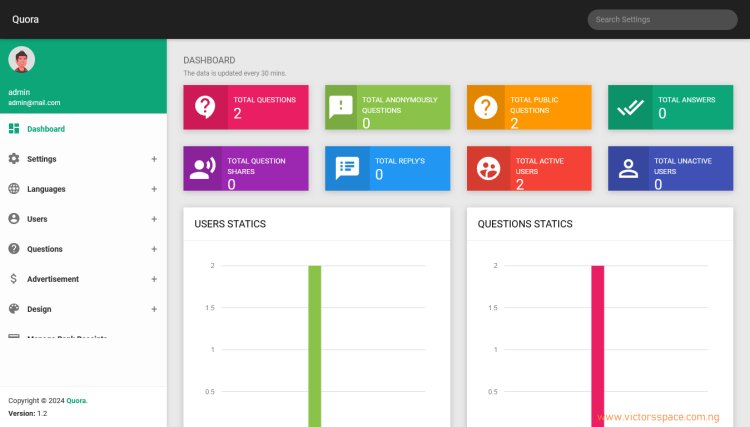
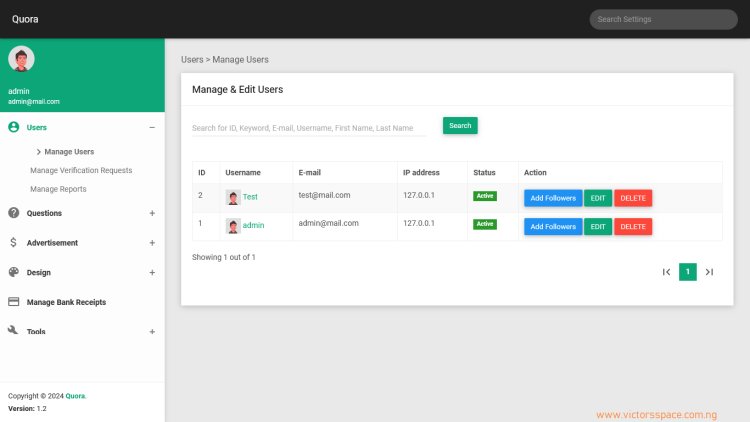
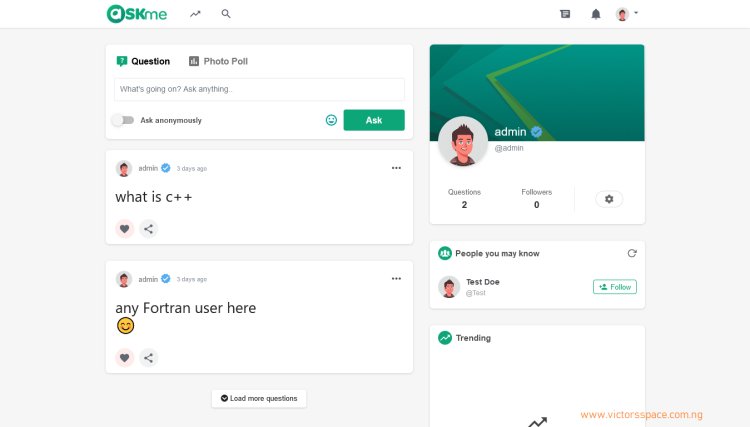
ZIP PASSWORD: watch video