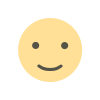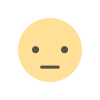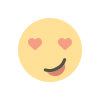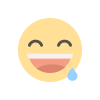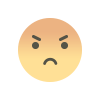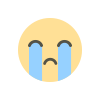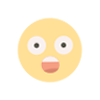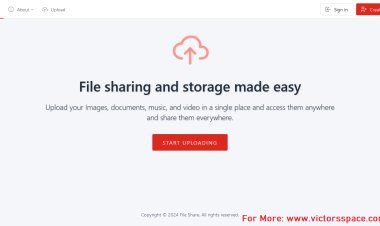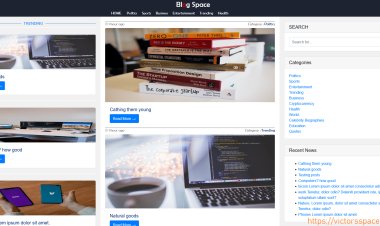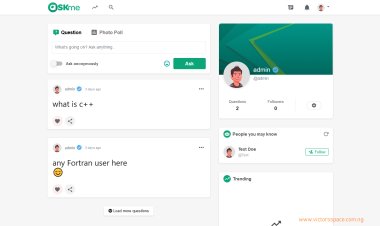How to enable extensions in xampp
There are sometimes you might want to install a PHP script using xampp or you will be getting errors like any of this extensions (cURL, mbstring, gmp, intl, exif, ZIP, imap, idap, etc.) is not installed or disabled.

There are sometimes you might want to install a PHP script in xampp or you might need a particular extension to be enabled or installed in xampp, Sometimes you will be getting errors like the one in the image below when installing some PHP scripts. Some of the extensions that can be enabled, installed or disabled are cURL, mbstring, gmp, intl, exif, ZIP, imap, idap, etc.
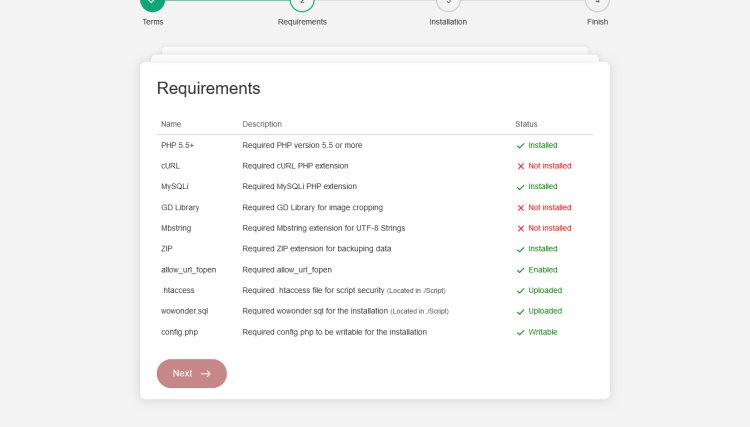
In other to solve this, we have listed and explained the steps, and also added a video demonstration to solve this issue and get the issue solved in minutes.
Video Demonstration
watch the video below or follow the steps under it to fix your issue.
Step 1
First step is to open your xampp Control Panel, then click on config for the Apache just like the one in the image below.
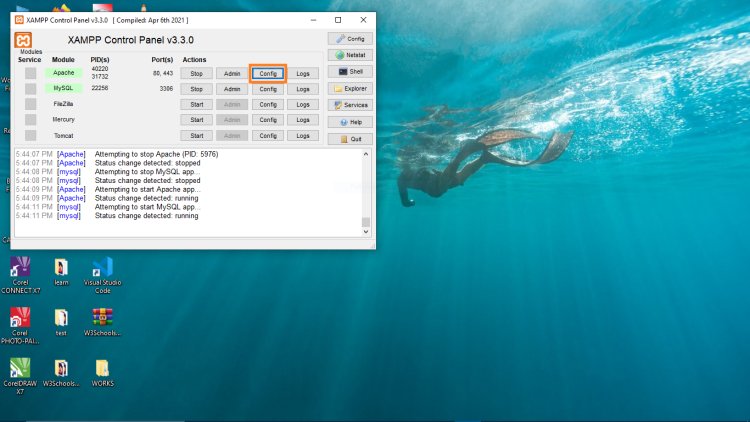
When you click on the config, then select PHP (php.ini).
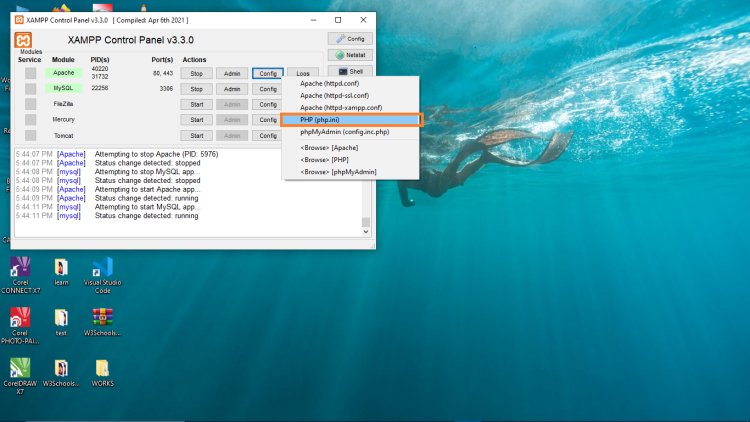
A text file will open which is responsible for configuring many of the aspects of PHP's behavior. This file is where we will enable or disable any extension or feature we want.
In other to enable any extension, search for the extension in the php.ini file or easily press ctrl + F on your keyboard, then enter the extension name and click Find Next to search for the extension, then remove the semicolon (;) in front of the extension to enable it. After that close the php.ini file and restart your xampp to see the changes. See image below.
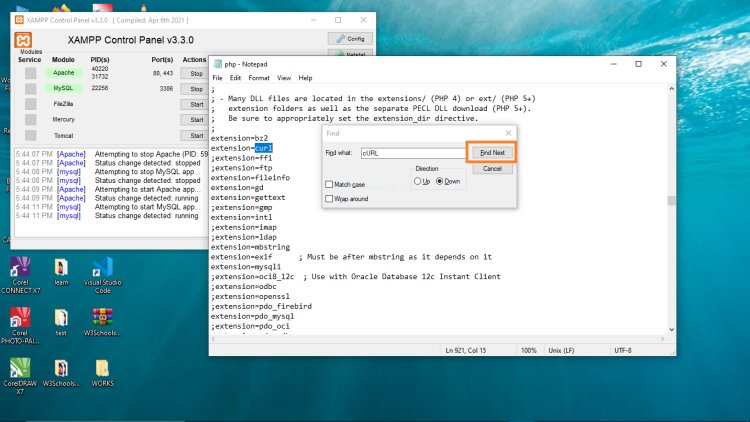
Removing or adding the semicolon (;) will enable or disable the extension respectively.
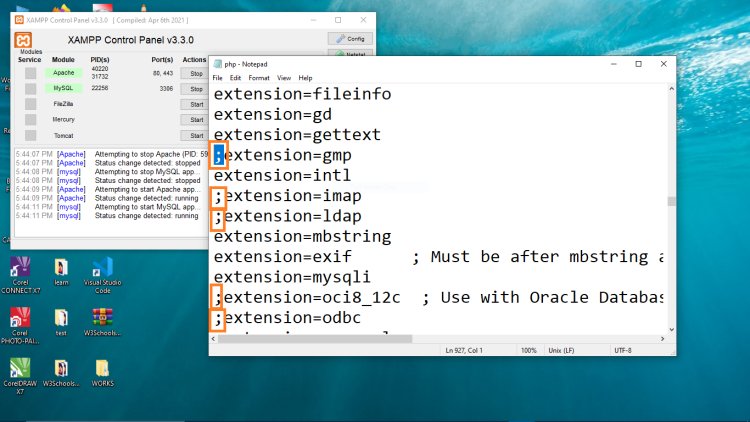
Step 2
Second step, Click on ThisPC on your computer, then select your local storage,
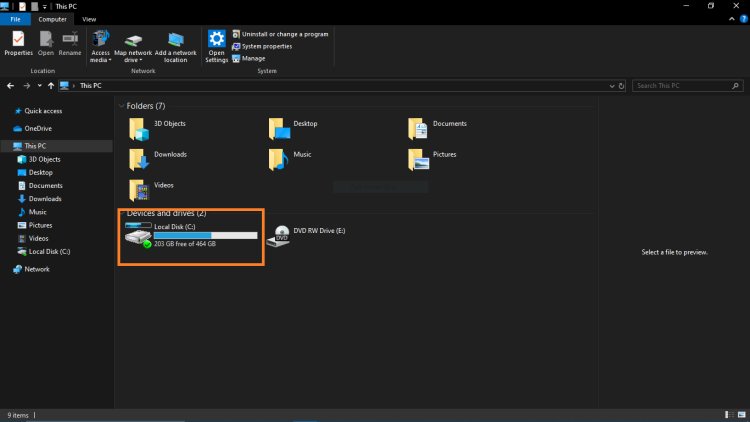
click on xampp, open the PHP folder, then search for the php.ini file and open it.
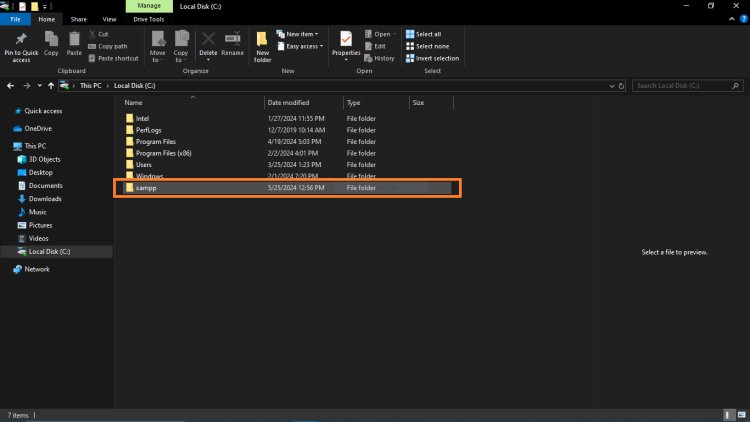
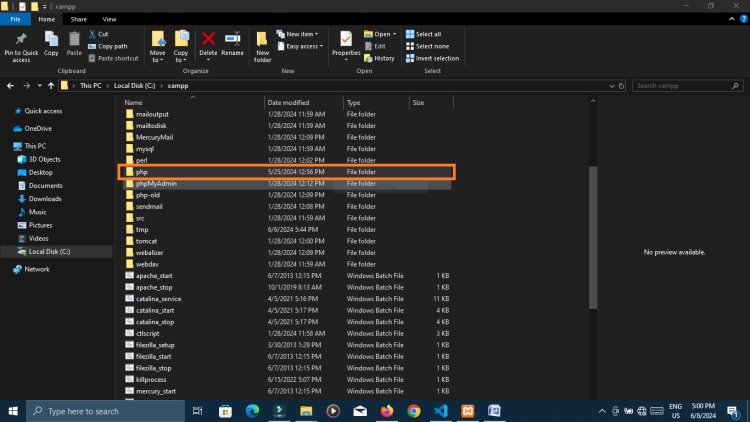
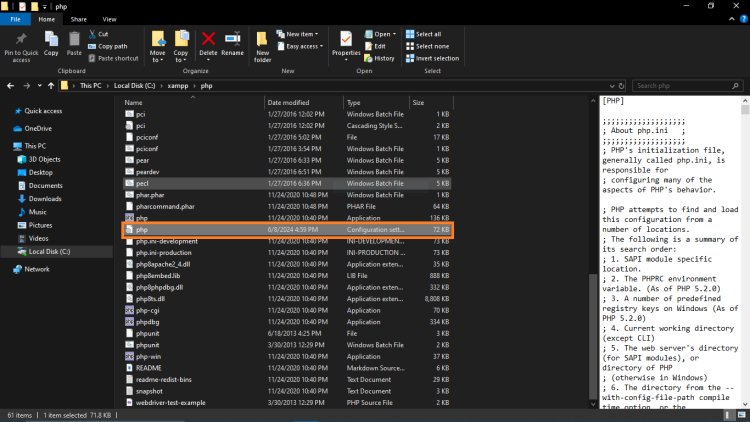
When you open the php.ini file, search for the extension you want to enable and remove the semicolon (;) in front of the extension. After doing that close the php.ini file and restart your xampp to see the changes.
To disable any extension, add the semicolon (;) in front of the extension you want to disable to disable it.